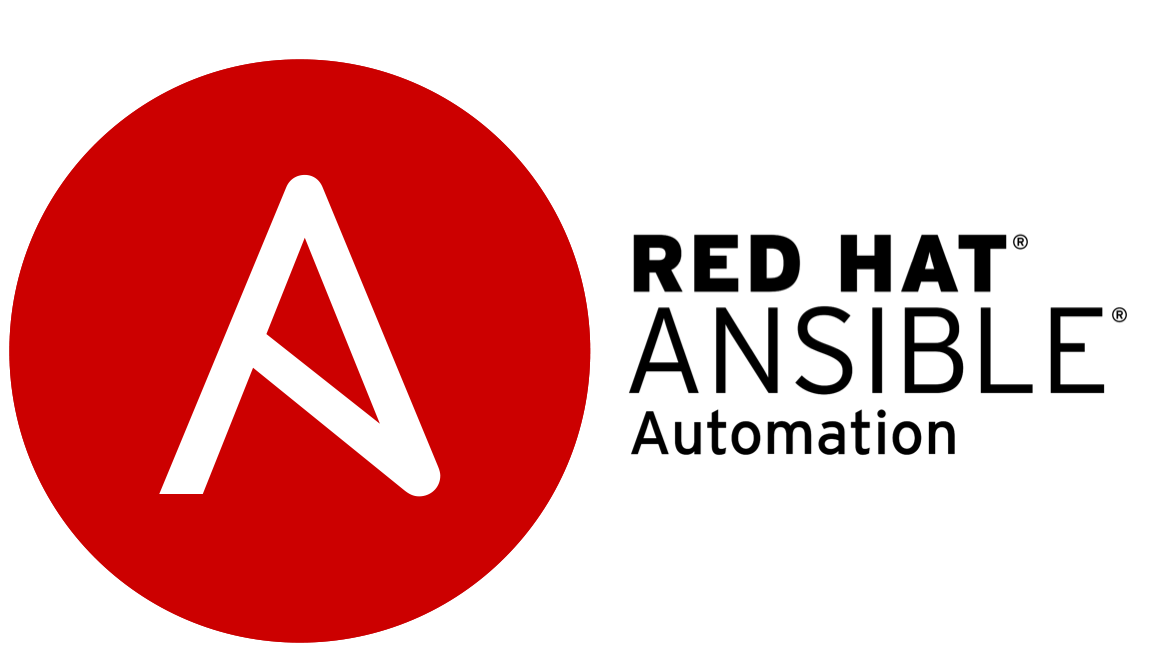
The module ansible.builtin.copy enables users to copy files from the controller node to managed nodes. It also helps to add/modify a destination file with a specific content.
In the below example we use three groups in inventory file as below:
- [testGRP]
192.168.48.129
192.168.48.132
- [dev]
192.168.48.132
- [test]
192.168.48.129
The playbook uses to copy module to replace the content in /etc/issues file in the managed nodes with content based on the inventory group the specific managed node belongs, and also copies a file name sample.txt from the controller node to the managed nodes based on conditions.
[root@centos9vm ~]# cat sample.txt
Hello SAMPLE
[root@centos9vm ~]# ssh 192.168.48.132 ‘cat /etc/issues’
Hi
[root@centos9vm ~]# ssh 192.168.48.129 ‘cat /etc/issues’
Hi
[root@centos9vm ~]# ssh 192.168.48.132 ‘cat /root/sample.txt’
cat: /root/sample.txt: No such file or directory
[root@centos9vm ~]# ssh 192.168.48.129 ‘cat /root/sample.txt’
cat: /root/sample.txt: No such file or directory
[root@centos9vm ~]# cat modify.yml
======== ===
– – –
– name: Playbook to modify content of /etc/issues
hosts: testGRP
tasks:
– name: Replace the content in dev hosts
ansible.builtin.copy:
content: “Development\n”
dest: /etc/issues
when:
inventory_hostname is in groups[‘dev’]
– name: Replace the content in test hosts
ansible.builtin.copy:
content: “Test\n”
dest: /etc/issues
when:
inventory_hostname in groups[‘test’]
– name: Copy a file to nodes in groups other than in TEST
ansible.builtin.copy:
src: sample.txt
dest: /root/sample.txt
owner: root
group: apache
mode: 0775
when:
inventory_hostname not in groups[‘test’]
==== ===
[root@centos9vm ~]# ansible-navigator run -m stdout modify.yml
PLAY [Playbook to modify content of /etc/issues] **************************************************************************************
TASK [Gathering Facts] ****************************************************************************************************************
ok: [192.168.48.129]
ok: [192.168.48.132]
TASK [Replace the content in dev hosts] ***********************************************************************************************
skipping: [192.168.48.129]
changed: [192.168.48.132]
TASK [Replace the content in test hosts] **********************************************************************************************
skipping: [192.168.48.132]
changed: [192.168.48.129]
TASK [Copy a file to nodes in groups other than in TEST] ******************************************************************************
skipping: [192.168.48.129]
changed: [192.168.48.132]
PLAY RECAP ****************************************************************************************************************************
192.168.48.129 : ok=2 changed=1 unreachable=0 failed=0 skipped=2 rescued=0 ignored=0
192.168.48.132 : ok=3 changed=2 unreachable=0 failed=0 skipped=1 rescued=0 ignored=0
==== ====
[root@centos9vm ~]# ssh 192.168.48.129 ‘cat /root/sample.txt’
cat: /root/sample.txt: No such file or directory
[root@centos9vm ~]# ssh 192.168.48.132 ‘cat /root/sample.txt’
Hello SAMPLE
[root@centos9vm ~]# ssh 192.168.48.129 ‘cat /etc/issues’
Test
[root@centos9vm ~]# ssh 192.168.48.132 ‘cat /etc/issues’
Development
[root@centos9vm ~]# ssh 192.168.48.132 ‘ls -l /root/sample.txt’
-rwxrwxr-x. 1 root apache 13 Jul 6 02:06 /root/sample.txt