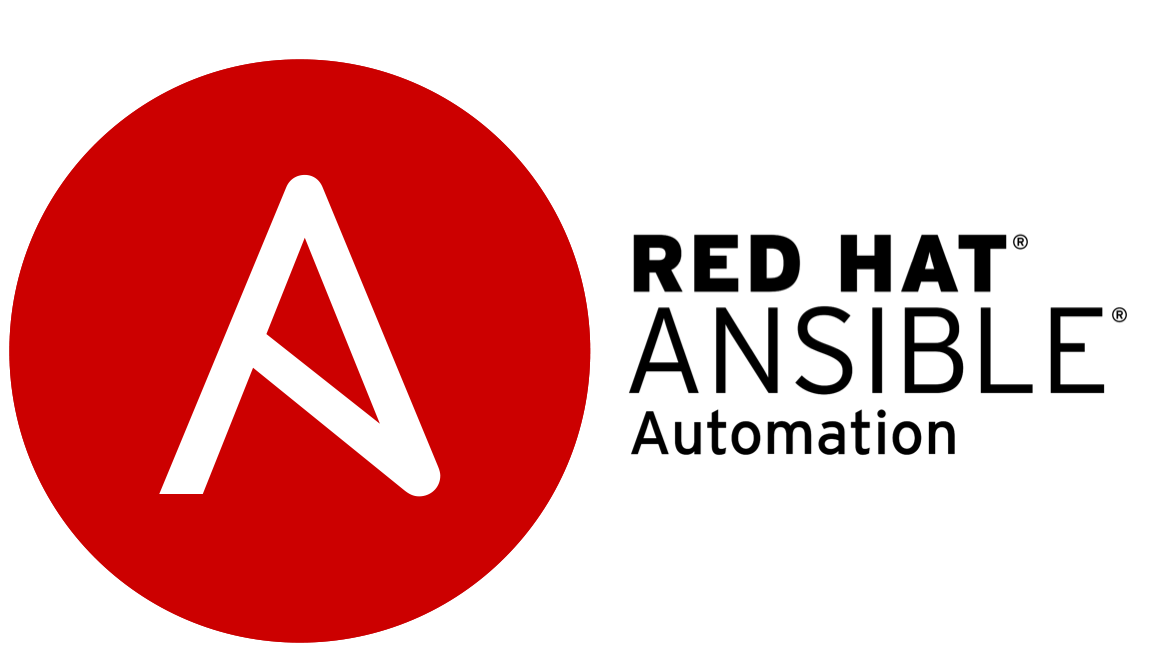
A yum or dnf repository can be added to managed nodes using Ansible. This is done using the ansible builtin yum_repository module.
Basics of creating yum repositories can be found at this link.
Below playbook adds a yum repository.
[root@centos9vm ~]# cat create_yum_repo.yml
====== ==
– – –
– name: Playbook to create a yum repository in manage nodes
hosts: 192.168.48.132
tasks:
– name: Task to create yum repository
ansible.builtin.yum_repository:
file: fedora_example
name: ExampleFedora
baseurl: https://dl.fedoraproject.org/pub/epel/9/Everything/x86_64/
gpgcheck: no
enabled: yes
description: fedora_example
==== ==
Let us check the managed node before running the playbook
[root@centos9test1 ~]# dnf repolist all | grep fedo
The above command may not return any result
Now let us run the playbook
[root@centos9vm ~]# ansible-navigator run -m stdout create_yum_repo.yml
=== ==
PLAY [Playbook to create a yum repository in manage nodes] *********************
TASK [Gathering Facts] *********************************************************
ok: [192.168.48.132]
TASK [Task to create yum repository] *******************************************
changed: [192.168.48.132]
PLAY RECAP *********************************************************************
192.168.48.132 : ok=2 changed=1 unreachable=0 failed=0 skipped=0 rescued=0 ignored=0
==== ===
Let us recheck now
[root@centos9test1 ~]# dnf repolist all | grep fedo
ExampleFedora fedora_example enabled