
Protected: Kubernetes: Deploy a 3 node cluster
There is no excerpt because this is a protected post.

There is no excerpt because this is a protected post.

There is no excerpt because this is a protected post.

A Pod is the smallest deployable units of computing in a Kubernetes environment. A pod can host just one application (container) or several. Let us […]

The namespaces in Kubernetes provides a way for separating groups of resources hosted within a single cluster. While the default namespace where all the pods […]

Once the installation of Kubernetes cluster is competed, let us go with the basic commands. The below command lists the pods running on the cluster. […]
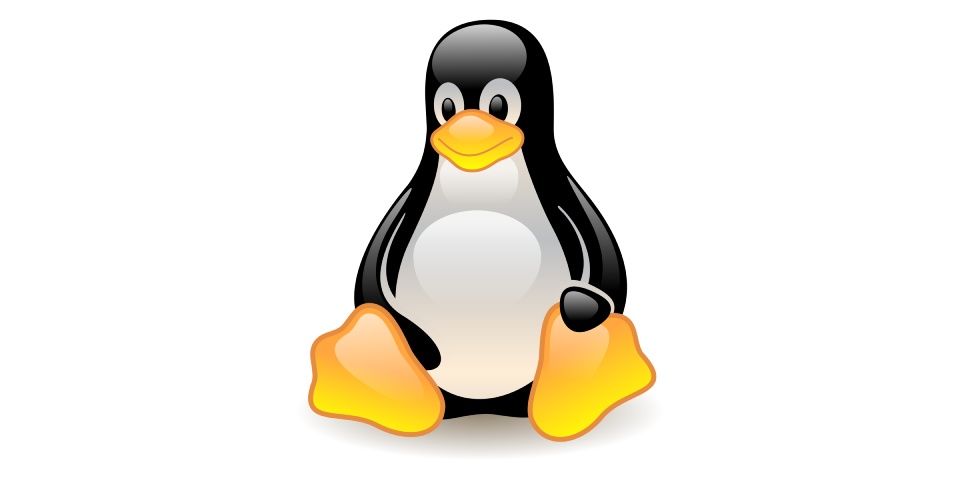
The cron application enabled users to run recurring jobs utomatically. It can include taking a backup at 03:00 AM every day, capturing users who have […]
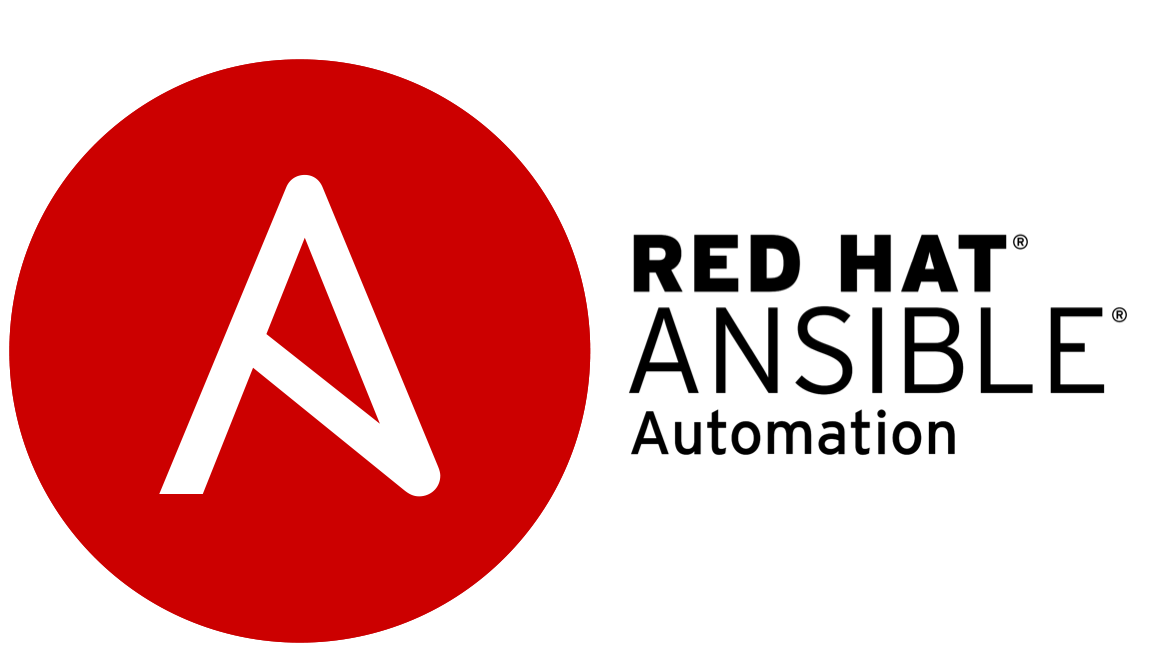
The module ansible.builtin.copy enables users to copy files from the controller node to managed nodes. It also helps to add/modify a destination file with a specific […]
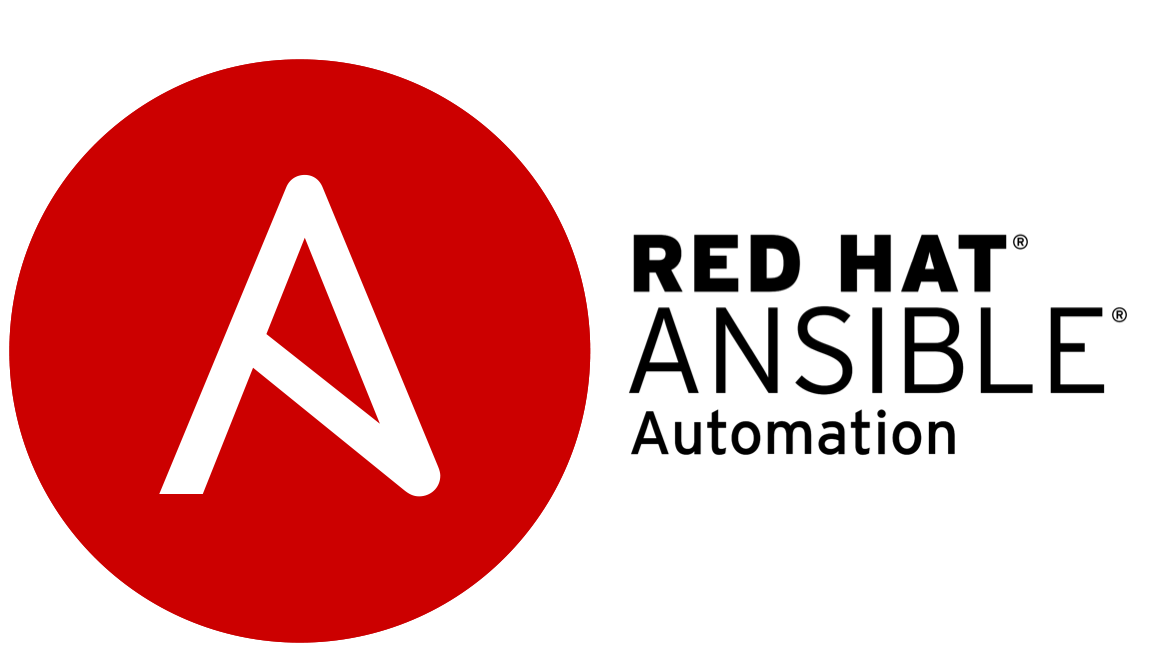
In this post we are going to see how we can use the below two modules to download a file from a URL or and […]
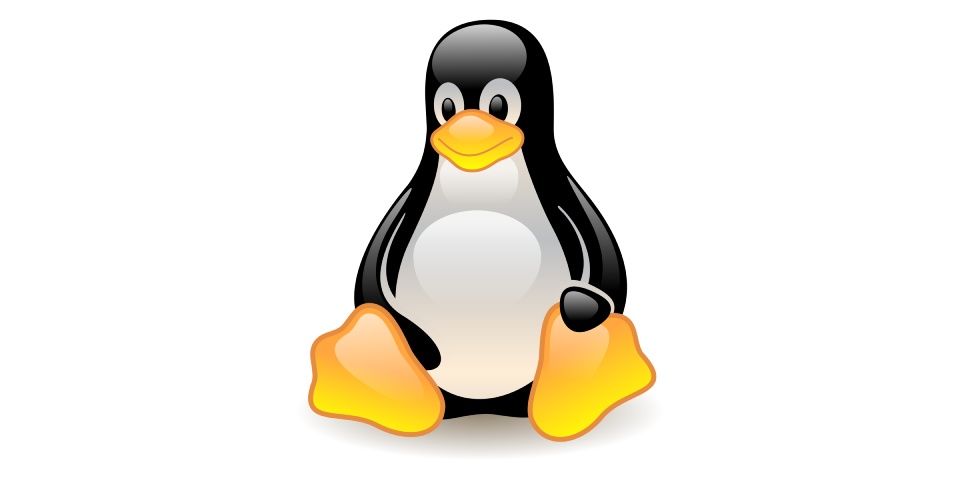
Every system has a clock and is a critical component of the Operating System. It keep the time, which is used for various proposes such […]

There is no excerpt because this is a protected post.
Copyright © 2025 | WordPress Theme by MH Themes