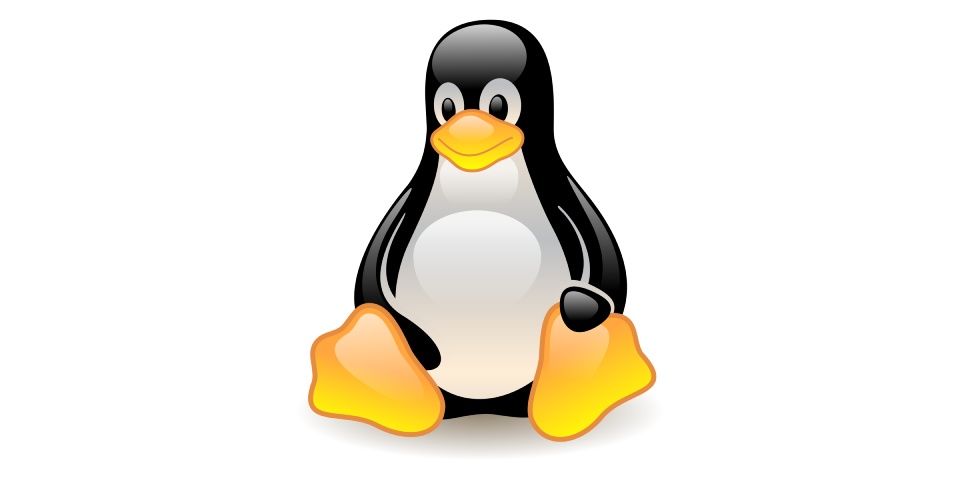
AT command : Running one time future task
Unlike the the cron job is mainly used to schedule repetitive tasks, the “at” command is used to run a command just once, but schedule […]
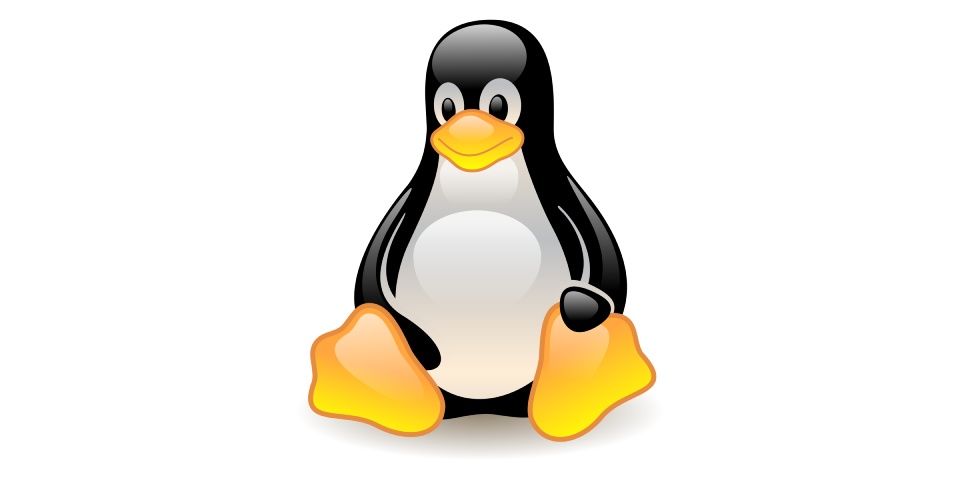
Unlike the the cron job is mainly used to schedule repetitive tasks, the “at” command is used to run a command just once, but schedule […]

Ansible allows admins to add lines to files. The below playbook adds a sudoers configuration file, and adds an entry to allow users of group “webadmin” […]

In order for a user to ssh to a remote node, usually some form of authentication such as user credentials, SSH keys, etc are required. […]

When a user access a remote node using ssh for the first time, a prompt will appear asking the following: This key is not known […]

In this section we will try to understand few of the operations we can do using User module. In the below example, we will create […]

While ansible runs playbook on group of managed nodes which are also present in the Inventory file, we can run tasks on selected nodes based […]
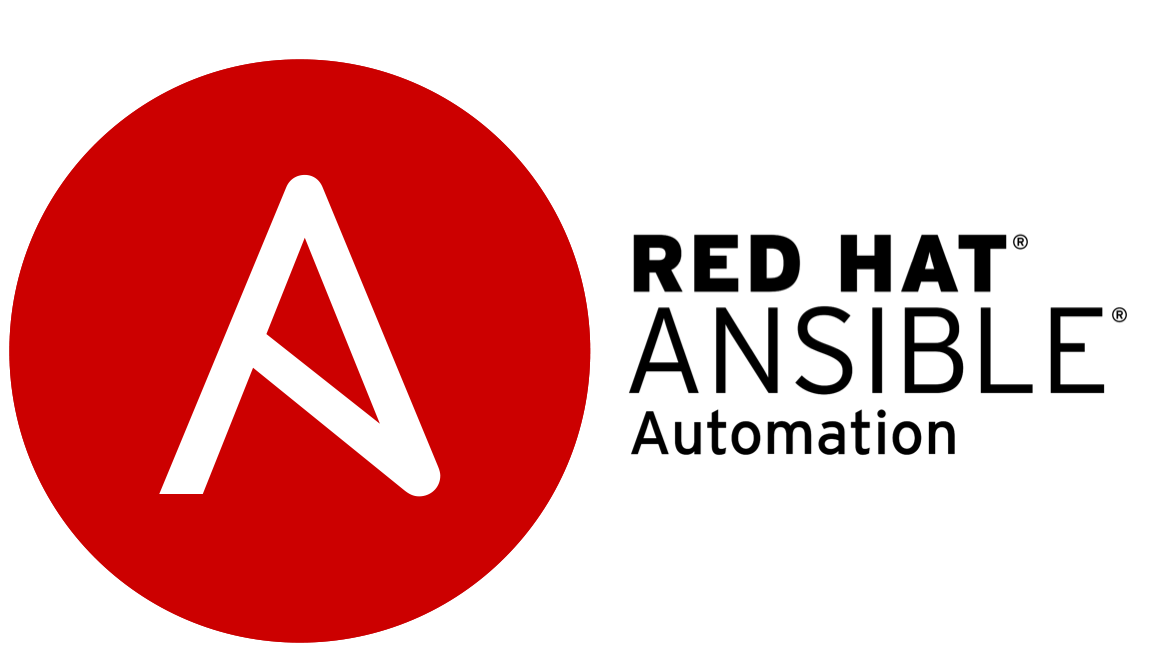
Roles is a feature provided by Ansible were once a standardized directory structure is created, you can automatically load related vars, files, tasks, handlers, and other […]

The include_tasks module imports a list of tasks to the current playbook for execution. It is one way for organizing tasks in separate files and […]

While the copy module helps to copy a file from the controller node to managed nodes, the fetch module helps to retrieve files from a managed […]

Usually the Handlers work with a single task. However the “blocks” feature in Ansible helps us to group multiple tasks under one block section and […]
Copyright © 2026 | WordPress Theme by MH Themes